Photoshop
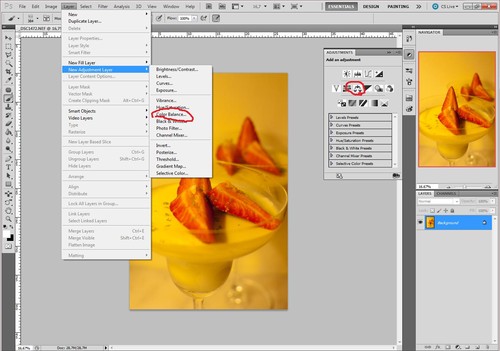
Depends if you have an old Photoshop or new!
Layer > New adjustment layer > Color balance
Layer > New adjustment layer > Color balance

Also good to use vibrance and drag vibrance low before color balance(was for me)
You can go between Shadows, midtones and highlights. I usual start with midtones and then shadows, last highlights. Sometimes I need to use 2 Color balance, one for "basic" and the 2nd for the colors I want in my picture. You can also use other layers to help changing your picture after or before color balance (:
You can go between Shadows, midtones and highlights. I usual start with midtones and then shadows, last highlights. Sometimes I need to use 2 Color balance, one for "basic" and the 2nd for the colors I want in my picture. You can also use other layers to help changing your picture after or before color balance (:
Was not so easy in Photoshop as in Lightroom but I hope you will do better than me (:
This is one option I know of, but if you know more how to fix one color picture, feel free to comment how to do it
This is one option I know of, but if you know more how to fix one color picture, feel free to comment how to do it
Comments
Trackback
