Photoshop Part 2
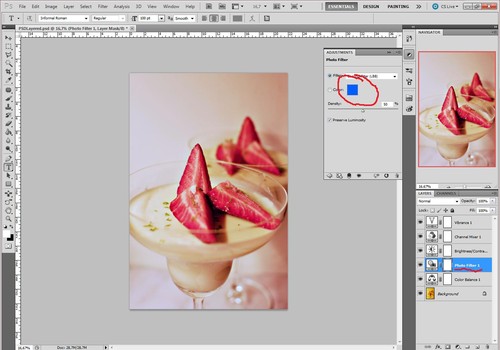
My boyfriend helped me a little bit how to make it better in Photoshop.
I actually forgot about Photo Filter(I use it in almost every photo I edit)
You can Start to use Photo Filter to make it less that color it is(like in Lightroom, blue-yellow, green-purple)
and then you can use Color Balance after and other layers too.
Always work in layers! (:
and then you can use Color Balance after and other layers too.
Always work in layers! (:
Photoshop
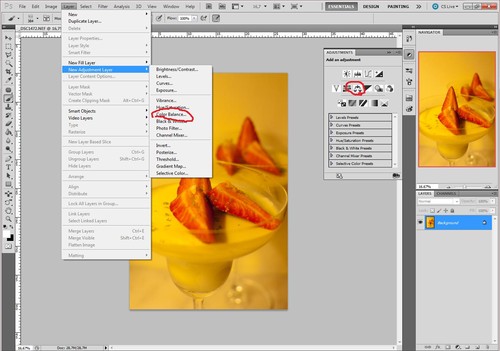
Depends if you have an old Photoshop or new!
Layer > New adjustment layer > Color balance
Layer > New adjustment layer > Color balance

Also good to use vibrance and drag vibrance low before color balance(was for me)
You can go between Shadows, midtones and highlights. I usual start with midtones and then shadows, last highlights. Sometimes I need to use 2 Color balance, one for "basic" and the 2nd for the colors I want in my picture. You can also use other layers to help changing your picture after or before color balance (:
You can go between Shadows, midtones and highlights. I usual start with midtones and then shadows, last highlights. Sometimes I need to use 2 Color balance, one for "basic" and the 2nd for the colors I want in my picture. You can also use other layers to help changing your picture after or before color balance (:
Was not so easy in Photoshop as in Lightroom but I hope you will do better than me (:
This is one option I know of, but if you know more how to fix one color picture, feel free to comment how to do it
This is one option I know of, but if you know more how to fix one color picture, feel free to comment how to do it
Lightroom
Here comes a little help with yellow pictures or in another color (:
I will also show it in Photoshop, so wait for that one!
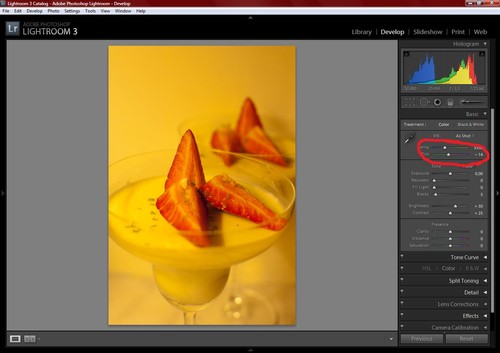
If you have a picture like this one or more in another color! You can fix it easy (:
You change it under Basic and there it should say Temp and Tint. On temp you see colors between blue and yellow. Drag it closer to blue.

Now I have dragged it closer to blue. You can see the different already (:

If you want you can drag it closer to purple or green(Tint) and I wanted it closer to purple.
You can see it is more normal color but just a little bit more purple-ish in the picture.
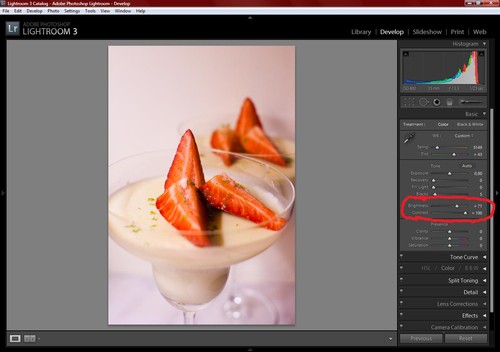
And here I just dragged up brightness and contrast.
You can keep on changing the picture in Lightroom under the other "topics".
You can keep on changing the picture in Lightroom under the other "topics".
If you want me to show something specific in Lightroom or Photoshop I can try to help how to do it (:
Leave a comment for that!
